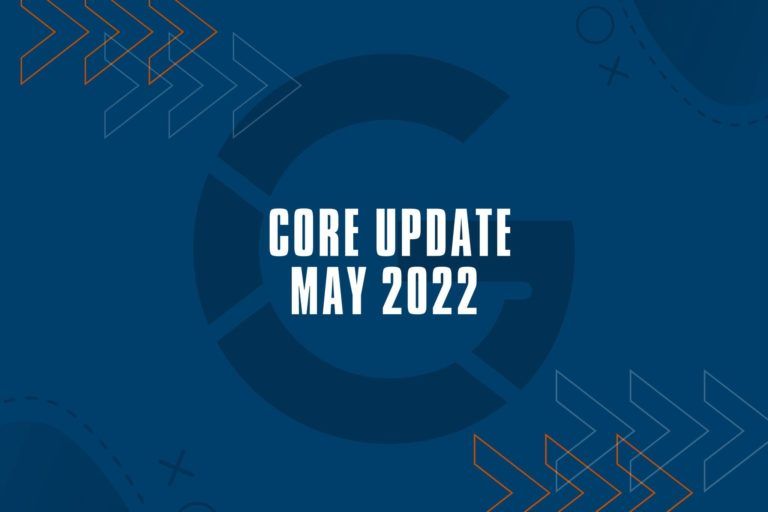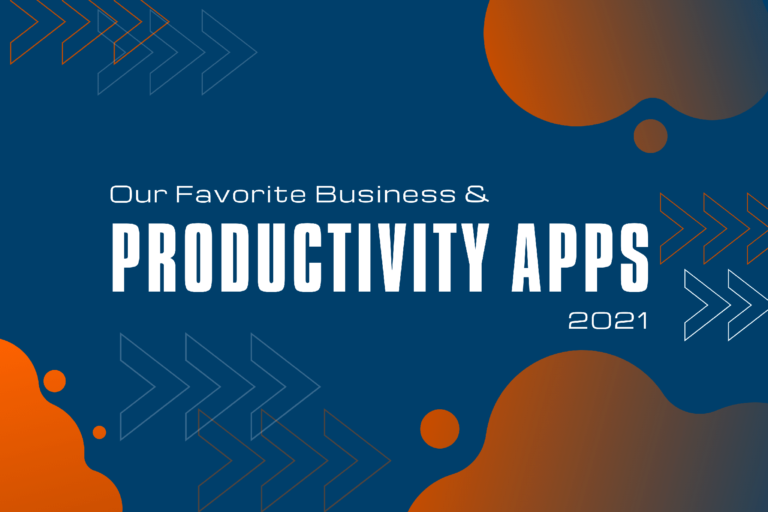Despite their popularity, single-page websites often get a very bad rep; in the SEO-world there exists the claim of them not being optimizable for search due to their non-paginated structure. It seems to be a common belief, one needs multiple pages and cross-linking to have a chance for acquiring valuable rankings. In other words, the idea of targeting multiple important keywords appearing to be impossible scares people away from the idea of running a single-page website.
We are here to debate this and tell you why a single-page layout might be the right choice for your startup or small business. Single page designs can be optimized for SEO and should not only be reserved or considered for sales landing pages or specified business offerings.
As often in things SEO, it all depends, it depends on the keywords, search intent, competition and your “site structure”. However, we believe, single-page websites can rank well and can rank for multiple keywords too!
Why Use a Single Page Website (one pager)
When talking about single page design, you may have seen many websites of startups and smaller companies to use this concept for being fancy with their messaging and their design. The benefit here is to be in control over the complete messaging presented on the page. When using design elements, animations, and clever storytelling, such a single page allows to guide a visitor through content elements in the order marketing departments see fit. The order of a page’s content is often based on modern marketing tactics and psychological studies. Quite often you will not find a regular menu on such pages; this is done to minimize distractions.
Clearly there is a time and place for the simplistic designs, the fancy designs and ofc for when it is best to use a single page design.
We like to believe that small businesses, freelancers, and websites about one simple topic should not worry about potential SEO pitfalls when deciding for a paginated vs a single page structure. The possibility with a simple structure is for fewer people to hunt around for the information that they are looking for and that is a positive signal being recognized by search engines, too.
We will henceforth discuss the SEO difficulties and pitfalls one will face with a single page design and what can be done to rank such pages as well as possible and discuss design/programming considerations going along with it.
Difficulties & SEO misconceptions about single-page websites
Before telling you how to efficiently SEO optimize a single page website, let us discuss the downsides first and why people may decide for a traditional page structure.
Single-Page websites can’t rank
A popular claim and widespread misconception are that a single-page design cannot be SEO optimized or may even hurt your SEO. Let us talk about the (partially) valid concerns and how we can address this to make a single-page website as SEO-optimized as a traditional, paginated design.
Keyword Limitations
A concern only partially valid is the limitation to target different keywords with a single page. Unlike how it is traditionally done with paginated pages where you want to build specific pages to ideally target one keyword per page, in a single page design, all responsibility lies within one page. There are no other pages that can bring in traffic.
Of course, this is a limitation but when challenging this statement with the fact that even with paginated page designs, sometimes one page may rank for easily more than 10 keywords, sometimes even 50+; it seems odd to think that a single page cannot rank.
In reverse, building paginated pages does not come without drawbacks, which is potentially cannibalizing keywords with multiple pages and thus hurt your overall rankings.
Link Structure
As a single page does not have any other pages, a major concern is that a lack of internal linking will be harming the domain. And it is true that there are no internal links but there will be content sections and selectors separating different parts of a page. We will address linking structure later in this post when we share how a single-page website can be optimized for SEO.
Loading Times / Page speed
Another drawback of a single-page design can be load-times. It is hard enough to keep load times under control with a regular site structure and may be even harder with larger content pages.
By now, Google has made page speed, among other factors a ranking factor. Google’s web vitals are a target to aim for no matter if you are running a traditional site structure or a single-page design.
All of that said, you should optimize important sites nevertheless and use techniques like lazy loading, server and browser caching, critical CSS, and CDN to make sure users have a reasonable user experience and decent load times.
No Content pagination
A traditional website has multiple pages and links them together building the site’s structure. The benefit of doing that is that your content can be organized in topics, categories and so on. This model (in most cases) makes a clear distinction between pages and their content. Contextual references are set via internal links, which help users and search engines alike to understand your content and site structure.
A single-page layout does not have such a structure as there are no paginated pages.
How to optimize a single page Website for SEO
After addressing valid concerns about single-page websites we shall talk about how you can actually optimize such a website for SEO. We like to believe that optimizing a single-page layout is not harder than optimizing a website with a paginated page structure. There are a few things that should be done differently and that you should be aware of. If you, however, follow these suggestions you should be SEO optimizing with the same efficiency and effect that you are used to with implementing traditionally known SEO techniques.
Segmenting Content sections with the use of H1
One of the main differences on how you structure your content for a single-page design is the usage of H1 headlines. While with a paginated structure you only want to use one H1 on a page which’s purpose is to headline a piece of content around the same topic, you want to change this practice to using multiple H1 headlines on one page.
The reason for using multiple h1 headlines is that on a single-page website you will have different topic sections and want to segment those sections by using h1 headlines. This will signal that those sections contain different topics.
Segmenting content using HTML IDs
Additionally, you want to give each content segment its own ID, preferably using the main keyword that this section is targeting.
Load Times
Fast load times are important! With a long page you must make sure not the full page is loading all at once and optimize for loading important content first.
With critical CSS and lazy loading, it will be less of a problem to have a longer page as initially only what a user will see without scrolling will be rendered. This results in super-fast loading times, no matter how many elements will follow later.
Optimizing Keywords for your Single-Page Site
Traditionally you want to target just one or a few similar keywords with one page. Deciding for a single-page design you are limited in that one page must do the job that otherwise is spread out among multiple pages which may be easier to optimize for chosen keywords.
As already mentioned, you want to section up your page with the use of H1 headlines and the use of unique HTML IDs. This practice ensures that each section can act as a single page, and you want to optimize each section as if you were to optimize a full page.
Internal linking and backlinking for Single-Page websites
Lastly, lets address how you can optimize linking tactics for SEO success on a single-page website.
If you have structured your page as suggested, you will have implemented sections addressable by links.
These HTML IDs can be used to link to your page sections from the menu or different places within your content. This will further help search engines to understand the different topics each section is responsible for.
When it comes to backlinks and external linking, you can use these anchors to have external sources link to your page. This approach to link to a section can have the same effect as linking to a subpage targeting a specific keyword.
The approach should be the same, no matter if you are running a single-page website or a traditional page with paginated content pages. If you have structurally optimized your page for SEO, there will be no disadvantage deciding for a single-page design and should not discourage you from making this decision.
Conclusion on optimizing single-page websites for SEO
We have addressed a few concerns which should be taken care of when optimizing a single page, otherwise your domain may not use its full potential.
That said, most concerns are easily addressable with a logical and structured approach. Thinking about what a search engine is trying to do when implementing ranking factors, it is not to hard to figure out what you should do or should not do without blindly following a set of rules.
As the main goal of a search engine is to understand what a piece of content is about and how pages internally and externally relate to your domain or single pages for a search engine can then evaluate content over how good of a match it may be for a particular search request. So, common practices have been established for search engines to understand what page structure is used most often. This is done to provide reasonable guidelines. It does not mean, there cannot be deviations from guidelines on a case-by-case basis.
For now, consider a single-page design as such a deviation from the norm. We therefore should use common knowledge when search engine optimizing our page. The logical and structured approach of using multiple H1 headlines, unique HTML sections and the intelligent use of internal and external links will help search engines and users to navigate and understand your content and give you similar ranking opportunities as a traditional structure.
We hope this article will help you to structure your site and potentially give you a benefit over similar pages that have not yet put these suggestions into practice.
Should you have made a decision for one or the other form of structure, we’d love to hear about your experience, too.
Happy ranking!