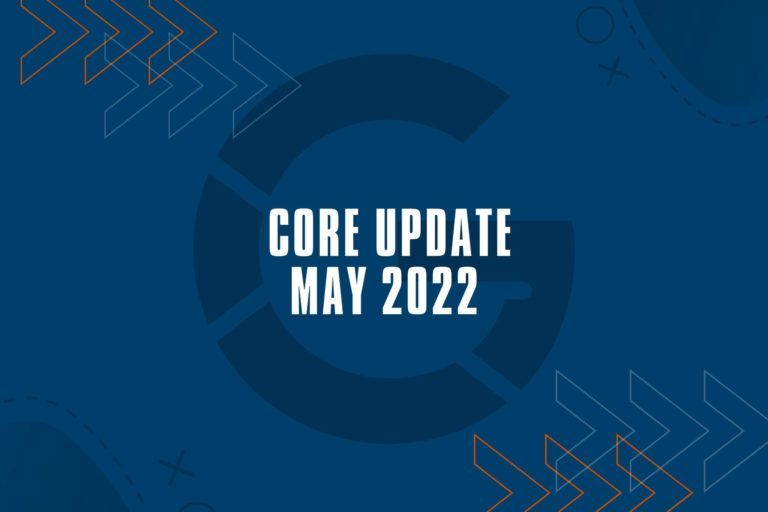Setting up a newsletter system is easy, what could go wrong?
Starting email marketing seems easy nowadays, right? You simply decide to go with a provider, register an account and start building your list. And that is precisely what most folks will be talking about: How to grow your email list and sell via email marketing. How to write the perfect sales copy or subject line to increase open rates, or how to optimize email designs.
Often neglected are the technical requirements for successful email delivery and maintaining high deliverability, as well as your reputation over time. Too little is talked about how spam filters work, how to keep delivery rates high, decrease bounce rate and how to not fall into spam traps.
To us, there are a few technical but very crucial considerations to be aware of before setting up your systems and starting newsletter delivery campaigns. Ignoring those few steps may hurt your reputation and your business eventually, as email deliverability will be poor from the start or go down over time.
Main Reasons for poor email delivery
Poor email delivery can have many reasons. Most factors as to why mail doesn’t get delivered into inboxes can be categorized into four main categories:
- Infrastructure
- Authentication
- Reputation
- Content and Livery
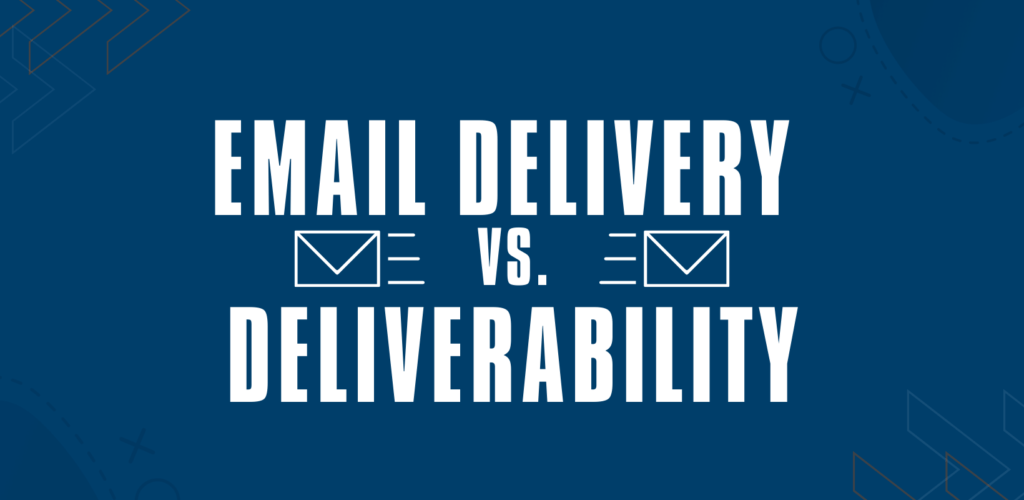
Email Delivery vs. Email Deliverability
Email delivery is a term describing whether the technical requirements are met for an email to be delivered to an account. It does not refer to whether a mail actually gets delivered into an inbox.
To successfully deliver emails to a server, the receiver’s email address must exist, and the IP address of the server must not be blocked.
A successful delivery does not mean a mail will reach a user’s inbox. Mailbox hosts or companies managing their own mail servers will further have policies in place determining how incoming mail is handled. If we talk about email deliverability, which is the ultimate goal of e-mail marketing campaigns, we think of whether emails are making it through to people’s inbox folders.
For a high newsletter deliverability, the criteria of Identification, reputation and content must be met. Identification and reputation are factors referencing your domain and email sending IP-addresses which must be set up correctly and monitored over time.
Content is unique to each email getting sent out but will affect your email sending reputation over time. It therefore is a great idea to use common knowledge to not send out emails that consist of copy which may contain offensive language, or which may get automatically blocked for other reasons.
How to improve email deliverability
Here are a few steps and considerations to be aware of when deciding on a newsletter host and when setting up your newsletter systems in general. If you are not sure about the current status and setups of your system, we advise you to check rather sooner than later if you comply with crucial email sending and authentication policies.

Getting the technical side right for email Delivery – Email Infrastructure & Authentication
While building your list and writing sales copy can be considered more creative tasks, setting up your infrastructure is purely technical and therefore many people shy away from it. However, you should not!
If you have the tiniest bit of technical understanding, you can easily follow some guides after knowing what to look out for. If you, however, don’t want to set this up yourself, ask for support from your domain/website hoster, or ask a third-party company specialized in technical online marketing or cloud/it services.
Dedicated vs shared Ip address of email delivery server
We will keep this section short as it won’t always be your choice to decide on one or the other option within your current means.
It generally will always be better to use a dedicated IP address for the email servers, to send out your newsletters. That said, most will have to use whatever they can afford.
We, however, should all agree that sending out email newsletters via the provided email services coming bundled with your shared website hosting isn’t a great idea.
If you can’t afford a dedicated IP with a newsletter host, but still want to get started with email marketing, consider not choosing one of the cheapest options either. Reason being, you will share the same email delivery servers with many others. Most spammers and folks with no sense of reputation will be using the cheapest services and therefore you will share the server’s reputation with them. As a result, email delivery from these servers might be compromised.
Don’t send newsletters via the basic email inboxes provided by your website host!
Setting up MX Record records with your domain provider
Setting up mx records in your DNS is the first step for successful email delivery. Every email is sent via a domain, for e.g., [email protected]. Within the domain name service records, the server is declared which is to be connected to this domain.
Usually there is one server responsible for email delivery of the domain, and potentially, one backup server is set up as fallback. If there are no records available for an email, then most ISPs will instantly flag emails as spam and not deliver it to any inbox.
Setting up abuse and reporting inboxes
Some mailbox providers require the existence of abuse-reporting inboxes for your domain. It generally is advised to set up a bunch of aliases for your domain that will be sent to such a reporting inbox, or at least to your email admin. Make sure emails to these handles are possible at all times: webmaster, postmaster, spam, and abuse.
Email Authentication services are needed for email deliverability
While your DNS has a dedicated entry to specify the email server for your domain, an external newsletter system is not sending via this dedicated server but their own. Thus, with no further configuration, a newsletter provider sends emails in your name.
Spammers have been sending out emails in other sender’s names for years and for that very reason authentication policies have been put in place.
Read our detailed article on how to setup SPF and DKIM records for successful email delivery
DKIM
DKIM (Domain Key Identified Mail) policies help email senders (newsletter host) to be associated with your domain name and are the first measure of authenticating the email sender. Using DKIM, every email is signed within the email header stating to be sent out from you.
These policies are being implemented by changing some CNAME entries within your DNS setting. Every newsletter hosting system should either allow you to use a routine to connect your domain or at least guide you through the setup process. The DKIM setup usually consists of setting up the subdomains for their _domainkey hostenames and give you the values. It is very likely for great newsletter hosts to have you verify these entries before finishing the setup process.
SPF Records
SPF stands for ‘Sender Policy Framework’ and is a technical tool to identify a sender’s identity and the legitimacy of an email.
SPF and DKIM together are building the technical foundation to prevent spamming and as a result, internet service providers (ISPs) are less likely to sort out emails into a mailbox’s spam folder.
In easy terms, this policy framework helps to identify allowed sending servers by registering their ip address / host names within your domain’s name server records. All sending servers must be specified to be registered as verified senders by receiving inboxes.
The SPF is explicably a whitelist model. All servers not specified are not permitted to send as an email sender from your domain. The only exception would be if your policy is set to allow all domains which would be a less than ideal setup for your domain. Setting up only trusted domains helps to prevent email spoofing which is used by spammers to send emails on behalf of someone else.
In reverse, if you have not set up SPF rules but are sending out your newsletter, you are literally sending out spam emails. This approach will contribute to a higher spam score for the server you are using to send out newsletter emails.
Email Encryption via TSL
We must mention this even though it has become a standard in domain and email setup, and yet not everyone follows encryption and secure data transfer policies.
To start with: every domain should have a valid SSL certificate in place that ideally covers all your subdomains and emails.
Furthermore, emails being sent out by your newsletter provider should be encrypted too. Most major providers should be doing this. You should be able to verify this via a providers feature list or help center.
Sender Reputation Maintenance – How your reputation impacts your E-Mail deliverability
By now, it should be clear, one should follow some rules when setting up your online marketing channels and strategies as with many things, actions come with reactions or potential consequences. For poorly managed email marketing, the consequences are usually along the lines of poor email deliverability due to increased spam flags/points associated with the newsletter sending server or your entire domain name.
You should therefore avoid adding spam flags for your domain and email services at all costs! Also, be reminded, when sending out one single email that gets flagged as spam, it’s hardly going to hurt you. When, however, sending out thousands of emails to your list and potentially having 10% report the email as spam, consequences can severely impact your undertakings.
check the reputation of your email servers Ip address – spam testing tools
Great newsletter hosts provide you with tools to check for your reputation and may even suggest some of the changes. The lack of such features doesn’t mean you should neglect your newsletter performance and check your reputation.
Services like mxtoolbox or spamhouse allow for checking if your email servers or domains have active spam warnings or appear on spam lists.
configure and maintain a clean email list – don’t buy email lists
Building your email list is a crucial step in email marketing that should not be skipped. Buying email lists may sound like a shortcut but sending out newsletters to people who never showed interest in your products or services often results in aggressive spam reporting. Your chances of success are higher if your audience has had points of contact with you before sending out emails. We recommend utterly understanding what your audience or ideal customers are looking for and give them valid reasons to be sent further emails.
provide easy unsubscribe options for subscribers
One of many reasons for readers to report emails as spam is for them to be exhausted by the number of emails, they are receiving to their inboxes daily. Often, people subscribe out of curiosity and later may lose some interest. Keeping people interested and engaged is the fine art of marketing anyway. That said, if you provide easy and obvious ways for users to manage their subscriptions, or to unsubscribe from your lists, they are less likely to become frustrated spam reporters.
work within the legal framework of sending out emails to your subscriber list / double opt in
Sending out emails in 2022 is different from how it used to be. The internet isn’t the wild west anymore and there are “rules of engagement” that must be followed. No matter where you are in the world, it is likely you will have (at least in part) an audience living in countries in which data protection laws apply. It is advisable to comply with these laws and at least work within what has been established as ‘the norm’.
We must not give legal advice; however, it is worth spending some time to comply with current data protection laws. We suggest, following the standards of providing legitimate privacy policy, respect users wished to not be tracked, provide opportunities to opt out of tracking, and to comply with data deletion requests.
As for building your list and sending out newsletter emails, setting up a double opt in strategy is worth considering. This ensures for only legitimate email addresses to be present in your active list, which also reduces hard bounces, and as a result, benefits your email deliverability score.
throttle email delivery to avoid soft bounce
Most email sending providers have a hard cap or sending limit per hour and/or per day. It is not advisable to over-send your capacity as this results in so-called soft bounces and emails must be re-sent up to 72h later.
If you are regularly surpassing your provider’s daily sending limit, it is likely to create contact records with multiple soft bounce flags attached. Soft bounced records potentially result in fewer emails being delivered to these accounts. The worst case of regularly sending over your limit may result in sending out a new newsletter before your last one was fully delivered. Such incidents quickly add to the issue of poor email delivery.
monitor deliverability and act regularly
Monitoring deliverability and your email health can be a shore, but it is worth it. Here are a few tips for you to schedule on a regular basis to ensure you are sending emails only to the right audience:
- Monitor hard and soft bounced contacts
- Use tools to check if your list contains contacts pointing to non-existent mailboxes
- Clean up your lists! Deleting contacts or managing properties to determine who is on active lists. This is important when using CRM platforms in which you might want to keep contact information to make use of other features than email campaigns.

Newsletter Content and Livery – Sending out emails that get opened and don’t get reported as spam
On a last note, we like to target strategies around your actual newsletter content. Your subject line and copy are crucial for keeping people engaged but long-term, will also affect your newsletter’s deliverability.
Choosing the right subject line for email campaigns
As the email world is a terribly busy and competitive space for attention, your email’s subject line is one of the most important parts of your email. Compare it to a book’s cover where the title may heavily influence its attractiveness to be purchased. For emails, the subject line is responsible for whether it is going to be opened or instantly deleted.
Your email’s first impression should be positive and engage your audience with its copy. When writing your copy, keep the interests of your audience in mind and the tone of voice they are used to while engaging with your brand.
Personalize your E-Mails
It is always a nice touch to address your email’s recipient directly. Many email platforms provide tools for email personalization. It’s up to you to make use of these customization tools.
write great and personal copy – don’t use spammy sales email templates
Once you managed to take the first hurdle and managed to get your emails opened, your email’s content must be convincing. When it comes to your email’s main copy, we advise you to follow similar rules as mentioned for creating a subject line. It is important to not use words an audience or providers of inboxes may consider spammy. Every wasted opportunity here is a waste of your time and budget.
Every user who opens an email has expectations over the content that will be presented following their open click. It is important to deliver on the expectations you evoked by the choice of subject line.
Sending relevant content – making use of customized automatization
Your Email-campaigns success rate is directly bound to how relevant your emails’ content is to their recipients. This is where List segmentation can contribute heavily to your campaigns’ success. The better you can target your email’s content to user behavior and interest, the more likely you will see engagement around relevant emails.
E-Mail Design and Mobile Friendliness
Depending on your target audience, nowadays, more than 50% of emails get opened on a mobile device first. A mobile friendly design of your newsletter emails therefore is no longer considered optional. Unoptimized emails lead to frustration, less engagement, and a greater chance of being reported as spam.
Branding is important, on your website and in your emails alike. If your campaign does not only consist of plain text, which can have its place, we want to encourage you to design your emails along the design guidelines you may have for your website and other marketing materials. If you have not established such design guidelines, we highly recommend investing in creating one that guides you through design choices used in different channels and media. The cleaner and the more consistent your design is, the better and the more recognizable your brand will become.