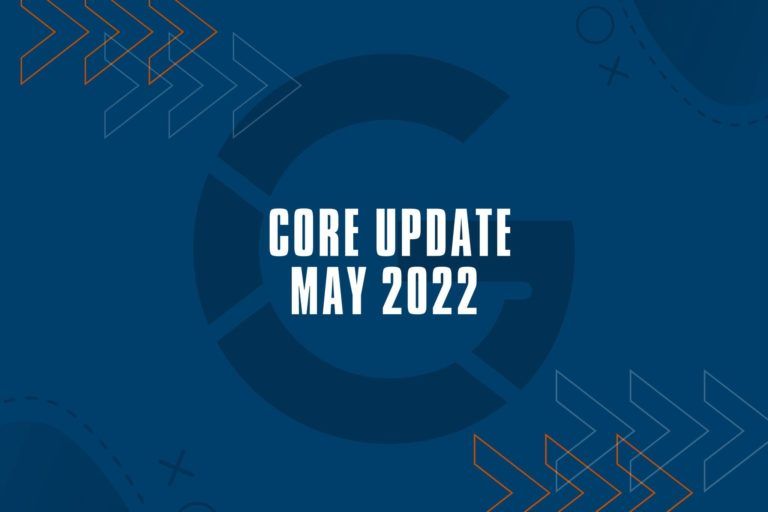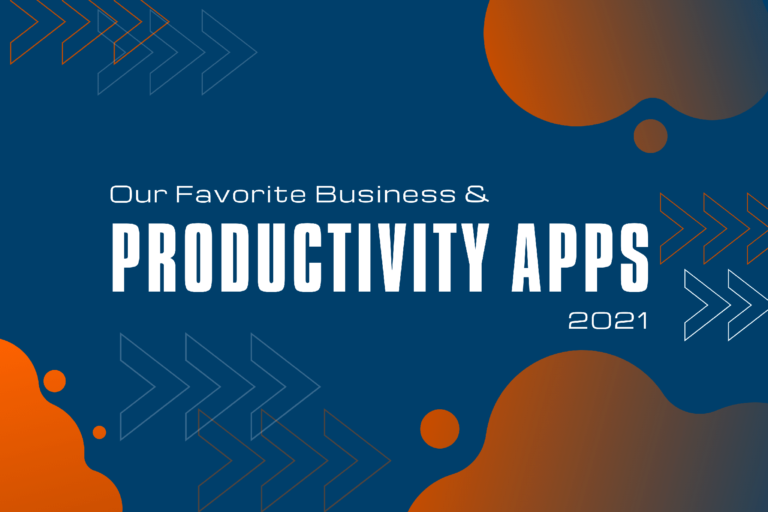Digital Apps and Workflows – an overview
For companies, it is important to regularly check their technology stack and if necessary, re-evaluate it and its application. Our company does that regularly and at even shorter intervals than most as we consult on tools and their usage, so we must not only know what’s available on the market but also use the best tools on the market.
In this post, we will be sharing our experience with some tools we think everyone with an online business should be aware of. Additionally, we will share some insights into how we use some tools and why some of them have become indispensable to our business.
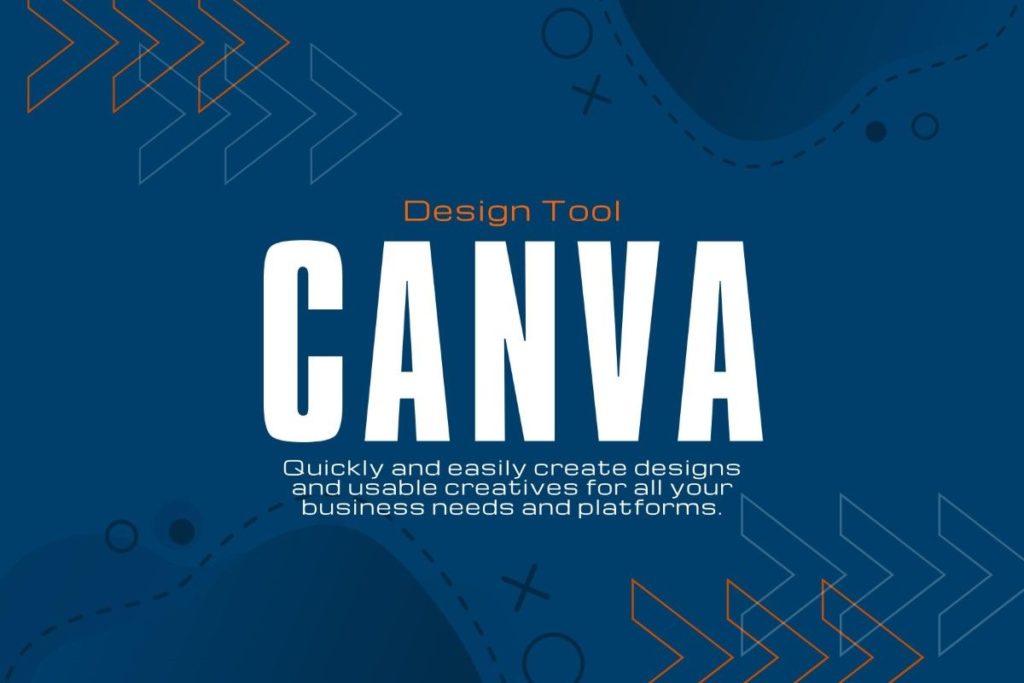
Canva
Canva is a design tool allowing users to create appealing designs for your blog, social-media posts, or other used cases in your business.
With Canva Pro, users have additional access to a large database of professionally designed templates, graphical elements, and photos, all including licensing agreements for your commercial use.
When using the app, users are presented with a clean interface with tools making for easy customization of the available templates. When starting a new design, users will be prompted to use ready-made formatting suitable for the platform a design is intended to be used on. This workflow eliminates guesswork and ensures finished designs are displayed properly on each platform.
An interesting and helpful feature of Canva is the ability to set up branded style kits. If you are managing multiple brands, then these style kits come in handy and allow for central storage of design language parameters like fonts, font sizes, Logos, brand colors. When creating a publishable creative, your team can then switch branded styles by the click of a button.
For delivering creatives, users have the options to export creatives or, if you have connected the supported channels, immediately post on these, or schedule your posts to be published later, using Canva’s social-media scheduling tool.
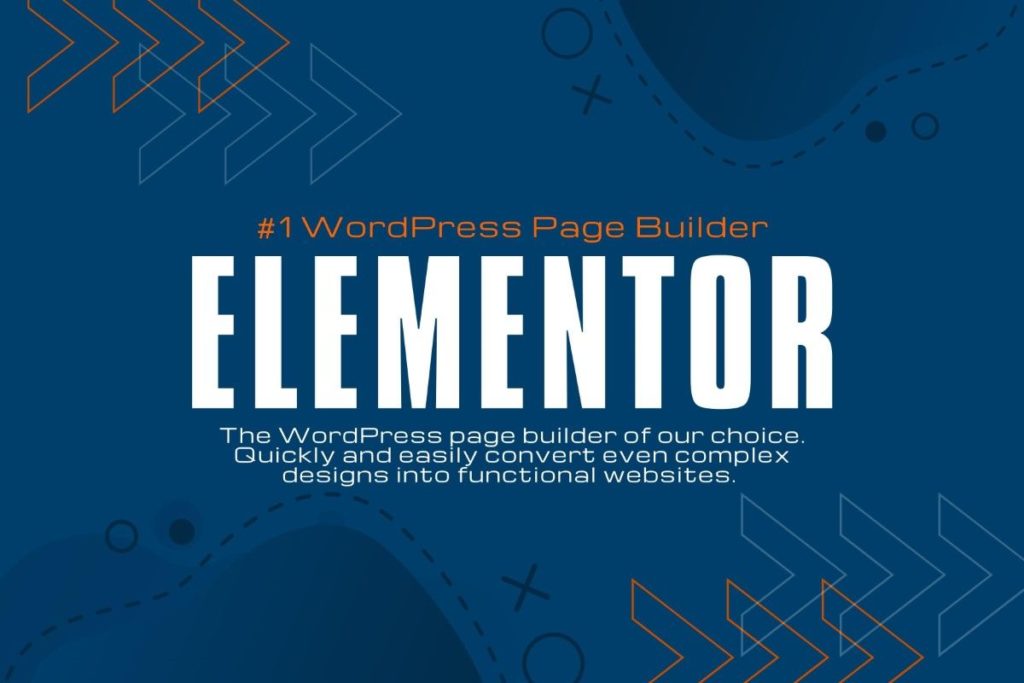
Elementor Page Builder
If you are not already familiar with it, Elementor is a Visual Page Builder for the well-known content management system WordPress. Currently, WordPress is still by far the most used CMS for Websites on the world-wide-web. A Visual Page Builder is used to make website development easier for those who are not too familiar with code and in its use, is a WYSIWYG Website builder.
That said, Elementor has some advanced features to make complex website development including dynamic content a breeze. That’s why, for us, Elementor has become a great tool we like to use for our own and client projects alike. The combination of using the Elementor page builder alongside custom post types and dynamic custom fields has often saved our clients enormous development cost.
Additionally, we like giving clients limited access to the Elementor page builder for them to have access to a styled page’s content while locking down all design features. This way, clients need minimal training to maintain content on their website that is not accessible via the regular page editor.

HubSpot – CRM, Marketing, Sales, Customer Success, Business Automations
HubSpot is one of our favorite digital products we discovered over the past few years. Not only does it take away many time-consuming tasks but also enables us to get data in a way that was not possible for us before using it.
At its core, HubSpot is a CRM (customer relationship management) tool but has interesting add-on modules that built on top of the underlying CRM. The power of all these tools reveals itself when digging deeper and using more than the base version. When integrating sales and marketing Data into one system, one ends up with a bucket full of useful data that, when used right, can give your business an advantage over others. HubSpot makes it easy to filter all these data streams and provide your sales, marketing and customer success teams with the right data in one place. This approach of sharing and filtering data makes it possible for providing actionable data but also gives your administration and analysts all the data they need to make data-based decisions to drive a business forward.
To demonstrate this case of data integration better, we want to highlight this going over some classical scenarios and how they are different when using an integrated approach.
Companies that don’t use a modern CRM are most likely to use emails as their primary channel for outside communication. If you are using this approach you may know of the downsides of having to cc all the relevant people into an email, information getting lost in endless email chains of responses, forwards and not mention how difficult it can be for people to pick up the slack when key personal is not available.
A CRM makes it easy to gather all the communication data in one place, pulling in all information and organizing it among the contact and company database. With that, everyone who has access to a company in the database can follow the incoming and outgoing messages related to that company, no matter how many people were involved.
The addon modules allow for getting more information into the data stream, like marketing data of a contact, sales data like deals, document tracking or keeping track of ticket data of your clients.
The absolute best thing about the CRM module is that it is free to use. You can just start playing around with it and see what it is capable of. If the features are sufficient for your used case, it comes with no extra cost at all.
Now let’s quickly touch on HubSpot’s add-on modules: Sales, Marketing and Service
HubSpot Sales Tools
- Documenting all client communication, meetings / meeting notes
- Creating follow up task
- Using CRM data to engage clients based on sales relevant criteria
- Tracking your sales efforts and sales funnel
- Using communication snippets, templates, and playbooks
- Team booking tools
- Analytics for sales documents and slides
HubSpot Marketing Tools
- Email marketing
- Creating dynamic lists and customer segmentation
- User tracking in ads, your website, landing page, marketing forms, …
- Statistics of all your marketing channels within one place plus engagements from systems like your website, store, or other relevant channels
- Advanced marketing analytics Dashboards and tools
- Possibility to feedback CRM data into advertising systems
HubSpot service / customer success tools
- Central ticketing system
- Access to all relevant contact data and interactions
- Calling capabilities from within the CRM
- Support history for contacts and clients alike
- Shared support inboxes for your teams with a common send as and response email address

Microsoft 365
We must admit, without Microsoft and Office 365 we simply can’t work anymore. You may favor other online meeting tools over MS Teams, but all the cloud infrastructure and how connected all of Microsoft’s services are is immensely valuable to us.
Starting with using Microsoft’s Azure Active directory services to manage access right to our documents but also using services like SharePoint to manage and sort all our data and documents, ending with Apps like teams that can integrate access to all files while allowing for easy collaboration on files. If you have never worked with these Microsoft services, they are sort of easy to get started with. The integration limits are limitless, this, however, may require some more administration to set things up properly. We currently have even integrated our cloud phone system with Microsoft Teams. This shows how universal and integratable the services are. One can either use Microsoft’s own phone system solution or integrate many alternatives as most modern providers built their own integrations for MS services.
We like most about using office 365 solutions that we have a central place to store and manage out data, manage access rights, using central services bundled with Microsoft Exchange like Mail, Calendar, … up to project and task management for our employees.
And then there are collaborative features that allow for easy communication and teamwork, not only within our own company but also, they allow for inviting and collaborating with guests. Due to its flexibility, most can happen within one application, as MS Teams has become a central hub app that connects all first party and third-party apps in one place. This approach makes it easier for people using the software as there is less switching of apps and searching for information.
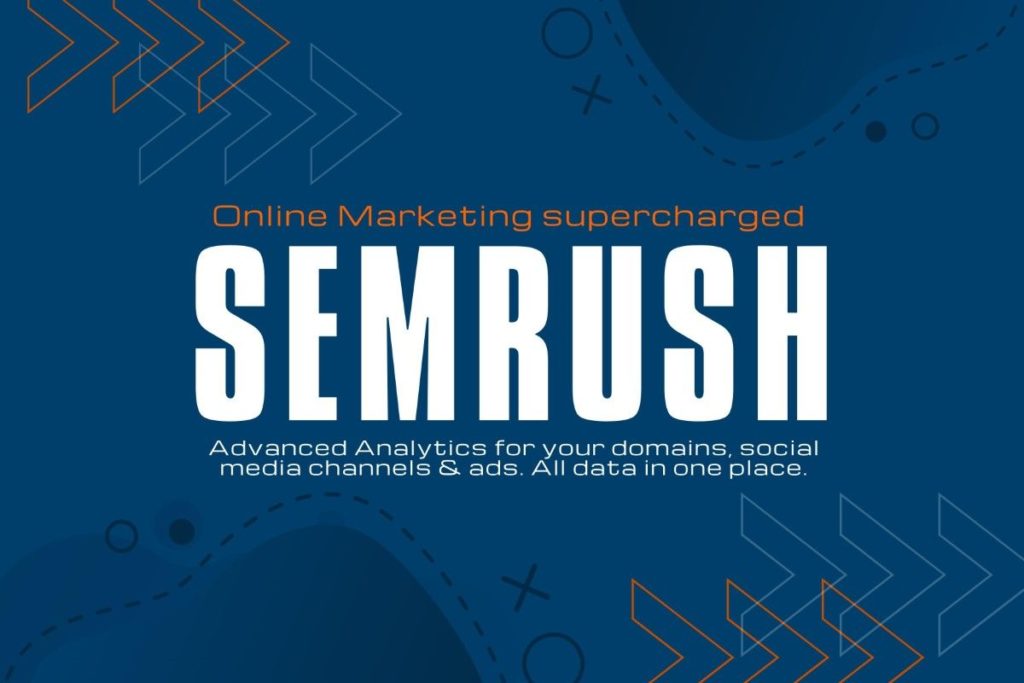
SEMrush
Semrush is a tool that might not be for everyone, however, we as a digital agency can hardly forego using. That said, we think every business who has any incentive for digital success might want to have a closer look at what this tool has to offer.
Traditionally, SEMrush is obviously meant to be used for search engine marketing, however, despite its name, its feature set has grown, and one will be hard pushed to limit the software’s use to only search engine marketing. That said, for the number of features added, it’s quite the task to describe what can be done with SEMrush without demonstrating it per used case. We will therefore limit this overview to a few tools we like using and try to describe how we make use of its functionality.
SEMrush SEO/SEM Tools
A whole bunch of tools within SEMrush are dedicated to search engine optimization tasks. Those tools are often used by advanced professionals but may be interesting for the in-house marketer, too. Which leads to the questions whether SEO is something you should be focused on in 2022 or if it has become a neglectable field. As we think, it is as important as it has been for the past 15-20 years. Other channels have been popping up and interest has been shifting among all those but ultimately, the field of SEO has been the most stable variable in all online marketing over the past decade. SEO’s main benefit is its long-term success rate compared to most other marketing activities.
SEMrush’s SEO tools can thus be used to technically analyze your domain and its crawlability, monitor your ranking positions for defined keywords, helps to optimize your copy for more Seo success, and much more.
SEMrush Statistics and competitor analysis tools
Every proper Analysis and strategy concept is rooted in data and therefore it is important to start gathering the right data which then can be filtered and transformed to draw adequate conclusions from it. Otherwise, all decisions may be inconclusive.
SEMrush allows us to put different data streams together for further analysis:
- Organic rankings
- Google Analytics and Google Search Console Data about your domain(s)
- SEMrush’s own crawl data for your own domain and competing domains
- Monitoring of social media activities and statistics for your won and external profiles
- General market research, market, and keyword trends
- Monitoring and analysis of your online campaigns (among multiple channels)
SEMrush Social Media Management Tools
Aside from all the technical tools, SEMrush provides a suite of tools to manage your social media channels and activities. Not only are you provided to monitor your activities and get statistical insights (which you could also get from each platform themselves) but also can monitor activities of your competitors, what they post, how successful their posts are and monitor their growth along yours.
The most interesting of these social media management tools, however, is SEMrush’s posting scheduler that allows for easy distribution of posts among all your channels. Most other social media planners require to schedule a separate post for each platform whereas with SEMrush’s tool, posts to all platforms can be scheduled at once.
We as a marketing agency love SEMrush for all the data and insights we can gather for ourselves and for our clients. Surely, we think there is something to be had in this software for every business. We preach the fact over and over for data to be the most crucial factor that should drive business decisions and SEMrush’s tools can deliver much needed data that may be useful to your business too.